

Compliance Planner is an overview of upcoming statutory requirements relevant for the vessels in your fleet.
The intention is to provide full overview of:
The Compliance Planner supports ships and offshore units in DNV Class.
For a fleet consisting of both ships and e.g. high-speed light crafts, the Compliance Planner will only list the ships (not HSLC).
For a fleet consisting of both vessels in DNV class and vessels with other Classification Societies, the Compliance Planner will only list the vessels in DNV Class.
The compliance Planner can be found under ‘Vessel services’ and is based on the same fleets as in Fleet Status.
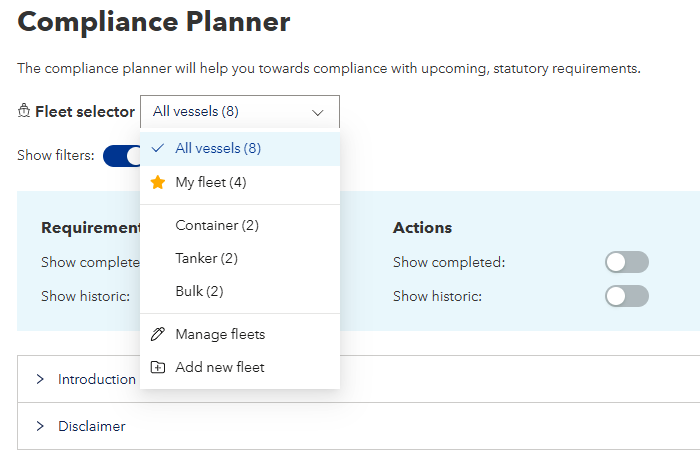
The Compliance Planner distinguishes between Mandatory Requirements and Optional Compliance Measures.
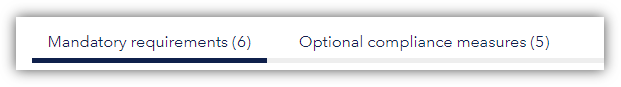
Both list new or changed requirements from IMO, ILO or EU, and whether they are relevant for your fleet.
The mandatory requirements list what has to be complied with, whereas the Optional Compliance Measures list what might need to be complied with (e.g. voluntary standards, the option of removing certain type of equipment, or new standards which will apply if you install new equipment onboard.)
All requirements are listed in a standard way.

The timeline gives an overview of when this requirement will become due for your fleet.

![]() Yellow means that the requirement will be due for at least one of your vessels this quarter
Yellow means that the requirement will be due for at least one of your vessels this quarter
![]() Red means that the requirement will be overdue for at least one of your vessels this quarter
Red means that the requirement will be overdue for at least one of your vessels this quarter
![]() Blue means that an alternative method of becoming compliant is available from this quarter
Blue means that an alternative method of becoming compliant is available from this quarter
‘Affected vessels’ tells you how many vessels are not yet complying with the requirement.
![]()
This means that some vessels (15) are already complying with this requirement, but 4 vessels are remaining.
Expand the list using the arrow on the left side to see which vessels remain to comply with the requirement, and the exact due dates for each vessel.

If you want to see the details of all vessels, this can be changed in the ‘Filter Requirements’.
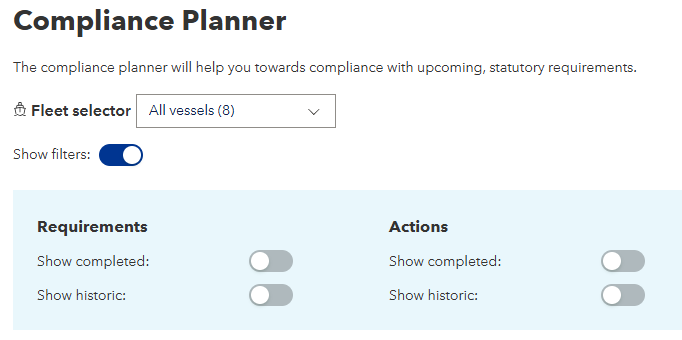
You can filter the requirements depending on what you want to see by toggling 'Show filters' on or off.
Then you will see all the vessels in your fleet that are affected by this requirement, even those who are already complying. They will be marked ’Completed’ in the list.

Expand a vessel to see the required or recommended actions to take to become compliant.
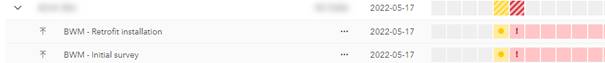
For affected vessels, the timeline for mandatory requirements will show when the requirement falls due for the individual vessels

![]() Yellow is the quarter where the requirement becomes due, i.e. enters the window for the relevant survey
Yellow is the quarter where the requirement becomes due, i.e. enters the window for the relevant survey
![]() Red is the quarter where the requirement becomes overdue, i.e. the final deadline for complying
Red is the quarter where the requirement becomes overdue, i.e. the final deadline for complying
Some requirements have several actions. This is a mandatory requirement, and the final deadline is indicated by yellow/ red.
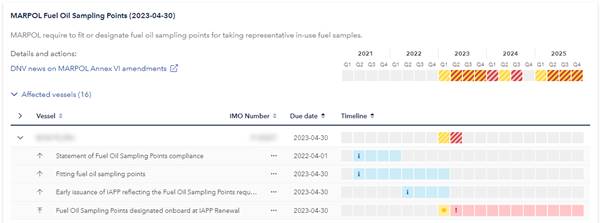
For optional compliance measures, the timeline will be show blue. ![]()
![]() Blue is the quarter from when this alternative is available. The timeline will be blue for as long as this is an option.
Blue is the quarter from when this alternative is available. The timeline will be blue for as long as this is an option.
Click on one of the actions listed to see more details.
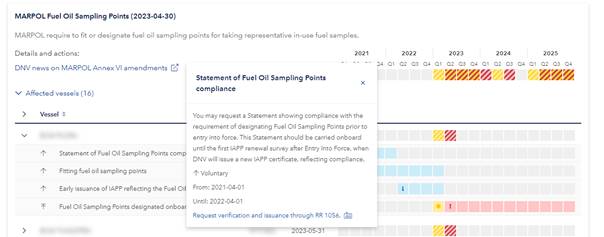
This explains more in detail what can be done (for a voluntary option) or what must be done (for a mandatory action) and provides a link to where you request the relevant service from DNV to become compliant. (Examples, link to Smart Survey Booking for what must be verified onboard or through Remote Survey, link to Alteration Approval for retrofit installations, link to Manuals & Plans for required manual changes, etc.) By clicking this link you will not create an order, but you will be guided to which service is the right one to use for this requirement.